
LinkedIn has made some changes for 2021. Some of them are no-brainers and have slid in under the radar. Others you may have already noticed. Here are 13 new features on LinkedIn.
Longer Headline Space
Your LinkedIn headline now allows you to use 220 characters. This has increased from the previous limit of 158. Now you have more space to tell people what you do and let them know more about you. This is a great place for your “what’s in it for me?” statement so that people can immediately see what you bring to the table versus your boring old job title.
Open to Work Frame
LinkedIn has added an “open to work” frame that you can add around your profile picture. This lets people know you are open to work. That may mean for new clients or it could mean for a new job. It shows you are openly looking and ready to network.
Pronunciation of Your Name
This one isn’t so new but many people don’t realize it’s there. It would be mortifying to meet someone and mispronounce their name. Now, if you’re going to meet someone with a name you’re not sure how to pronounce, you can go to LinkedIn and see if they’ve added their pronunciation first before you try to talk to them. It’s actually a recording of your voice saying your name. It’s pretty cool.
Open To
There’s a new drop-down box that appears under your name, headline, and contact. You can specify whether you’re open to hiring new people, finding a new job, or providing services. Literally anything you can network for will now show up on your profile. This leaves no question about what your goals are on LinkedIn.
Featured Section
Now there is a featured section where you can add media. They’ve always had a way to add media but they’ve changed what they call it. You can feature just about any type of content you want here. You can put videos, articles you’ve written, articles about your company, your presentation, or even your resume in the featured section. Take advantage of this opportunity to really present yourself to other people.
Manage Messages on Mobile
You can now manage your messages on the mobile app. It allows you to rearrange your conversations. You can manage conversations and group conversations. For instance, let’s say you have applied for a job and have gotten multiple inquiries from HR managers. You can place them all into one group. This makes it less likely that something important will fall through the cracks. It makes it easier for you to manage and easier for you to see.
Schedule a Video Meeting Directly in a Message
Thanks to Covid, Zoom is everywhere. LinkedIn has integrated Zoom so you can schedule a Zoom directly through your mobile app in messages. It’s just an easier way instead of going back and forth in InMail.
Add Polls and Events to Posts
You can now add a poll or event to your post on LinkedIn. This is a way to keep up with Facebook. When you’re creating a post, if you go to the bottom and click the + sign it gives you the poll option. If you’re posting as your page it also gives you the opportunity to add an event.
New Reactions
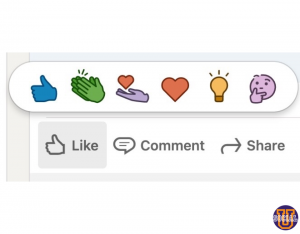
LinkedIn has added new reactions to posts. Some of it seems a little….confusing. “Like”, “Love”, those are pretty easy to get. We’ve gotten used to them on Facebook. However, there’s also “insightful” and “curious” reactions now. The icons for those aren’t so intuitive.
Dwell Time

Dwell time is what they are now calling how they break down their algorithm to decide who sees what. What makes a post a good post? How do they decide who gets to see it? Honestly, it’s the interaction. They are looking at likes, comments, and shares. The most heavily weighted of these is comments. The longer someone takes to look at your post and leave a comment, that’s considered dwell time.
Newsletters

You can now publish a newsletter on LinkedIn. This is a really cool new feature. It’s a great way to repurpose the emails you send out to your customers. At the moment, it’s still in beta format so it’s not available to all users. To access it you click “my network” at the top of your homepage. Then you’ll look under “manage my network” on the left side and click on “newsletters”.
New Company Page Features
The company page is now more robust. You can now invite connections to follow you on your company page. To reduce spam, they’ve given you an allowance of 100 credits at the beginning of the month. This will allow you to invite 100 people to follow your page. If they follow you, you get the credit back. If they don’t follow you, you lose the credit until the end of the 30 days. I love the idea of protecting your end user against spam.
You can also download the analytics from your company page. You can download information about your followers that will allow you to be more insightful and target your audience more effectively.
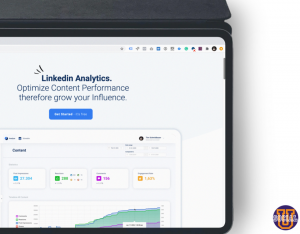
If your company has 200 employees or more they are now providing you a company tab where your employees can talk to one another. It’s like a group message on Facebook Messenger just for employees of your company.
LinkedIn Stories
These are pretty new and the jury is still out. We haven’t seen a ton of engagement with the ones our company has done so far. Until time proves that these stories will be worth your time, we suggest use that time to create more excellent posts, great connections, and engaging with your company page.
Make Sure You are LinkedIn
Now that you know about these features, it’s time to try them out. Go to your profile page and company page and make sure you are taking full advantage of everything LinkedIn has to offer.



0 Comments
Trackbacks/Pingbacks