One of the biggest questions we get at Social U is about content. Where does it come from? Who has to create it? Where do you find it? Once you’ve been in business for several months it can be overwhelming to try and come up with new content to post every day. I want to share some great resources with you to help you maintain your blog with fresh content. This will work for your social media as well.
Other Platforms of Social Media
This one may seem a bit counterintuitive but there are very specific places you can go look for content online. The Facebook newsfeed is great. You can scroll through and see what’s happening. Twitter is the best platform for listening to find out what people are talking about. Pinterest is one of my all-time favorites. Anyone can google something. You look at the first couple of options, get your idea, and you’re done. Pinterest is a search engine all by itself. If you check on Pinterest, you get very different results than if you were to search on Google. So, as a search engine, it’s amazing. It also gives you a better idea of how many people are seeing it because you can look at the repins.
Don’t be afraid to look at other blogs as well. There is a blog hub called AllTop.com where you can find a ton of blogs separated by category, so it breaks down by industry. There are 200 blogs about running. I had no idea there was that much information out there about running. It’s running. How much can you write about it? A lot and people who are into it want to talk to each other. Just like any other niche or industry, you have people who want to communicate with each other so they write. This is a great resource and it lists the blogs based on how many people read it. Your heavy hitters are at the top and you can cull through them as you go down to get to the less frequented ones.

Google Tools
Everyone knows how to Google, right? Of course, you do. It’s the most commonly used tool ever. However, there are other options available to you through Google that most people do not use. First, Google Alerts. If you don’t have a Google Alert set up for your name and your company’s name and at least one keyword in your industry, you’re missing the boat a little bit. It helps keep you up to date on what’s happening, if anybody is saying anything good (or bad) about you and your company, and it keeps you in the loop. Google Alerts is a super easy tool you have at your disposal.
The second Google tool is Keyword Search. You google the phrase “keyword search” and when the tool comes up you put in your keywords. It then gives you content related to your topic. Of course, it’s Google-based so it’s free. Again, just go into Google, search “keyword search” and the tool will come up. Just put in your phrase and it will give you options for other topics, which is great. That’s exactly what you’re looking for.
The third Google tool is something called underscore search. I don’t ever see people using this. It’s just not used that often. Just start your search with an underscore then you put in your topic. So it might me _wedding photography or _retail sales or _Alabama football. You put whatever it is you’re looking for behind the underscore symbol and it will give you a completely different list of information than if you had just Googled it. Very different. Not many people know about it to use it so put this one in your toolbox.
The next tool is the question-based search. This is a little bit more intuitive. Let’s say you’re a real estate agent and you’re looking for blog content and a lot of people are talking about staging tips or buying tips. You can Google “staging tips” and it will give you a list. You can underscore search “staging tips” and it will give you another list. However, if you ask a question it gives you different information. So if you ask “what are the best staging tips for spring?” or “what is the number one thing to know when staging my house?”, any how or what questions, you’re going to get a very different list than if you just do a generic Google search. Question-based searches work very well.
The next Google tool is really simple. Once you Google your keyword or your phrase, if you go to the bottom of the page you will see a section called “searches related to”. Say you’re a wedding planner and you want to get information about blogs. If you Google the phrase “best wedding tips” and you go down to the bottom of the page, Google is going to give you many alternate searches. You’ll find other things people are looking for and other things related to the topic you just searched for. Most people don’t think to go to the bottom of the page and look at that. They get about halfway down and stop. It’s a really neat tool.
Next up is “People also ask”. It’s about halfway down the page. It gives you the first bit of search results at the top and then tells you what else people are searching for related to your topic. This is another great alternative way to search for information to use in your content.
Obviously, I love Google so let’s talk about another Google tool- Google News. You just Google your phrase and then click on the “news” button across the top. This will give you a much different result than if you just Google the terminology itself. If I want more information on “Instagram tips” so I Google that phrase I will get a list of search results, but if I click the “news” button at the top I’ll get very different results. If I click the “images” button I’ll get an entirely different feed, so use those buttons at the top of your search results to your advantage.
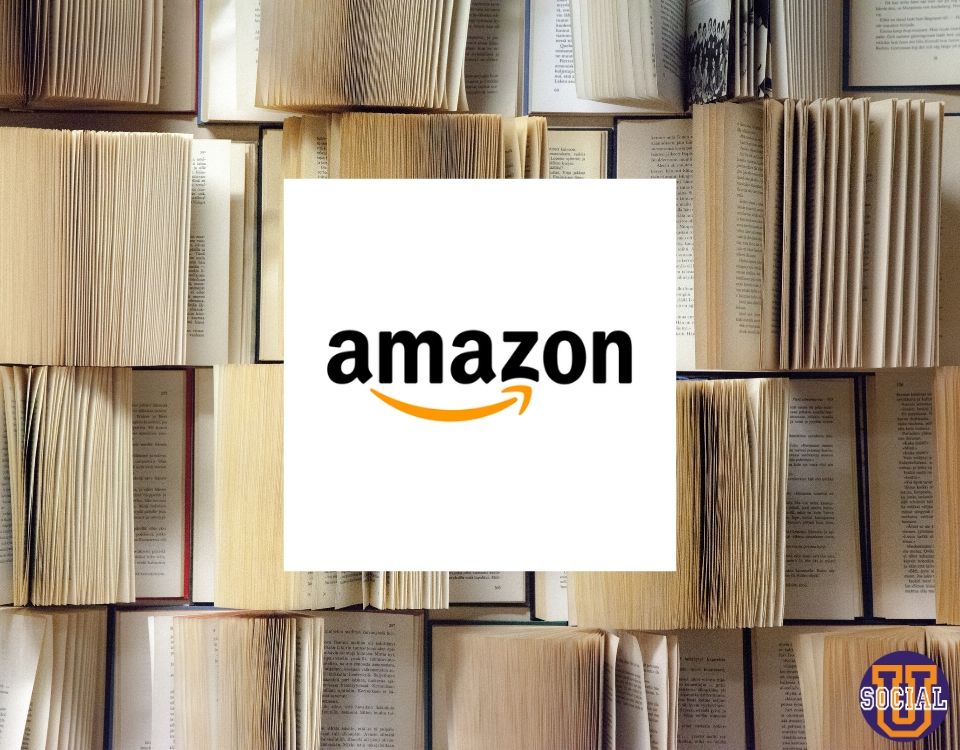
Amazon and Amazon Books
What do I mean when I say Amazon books? You go to Amazon and type in your phrase in the search bar. Choose the department “books” in the box to the left of the search bar then hit search. It will show you all the major titles that relate to your topic. This can give you some great ideas. That’s what you want- great ideas so you can write your own content. Amazon can be very inspiring.
BuzzSumo
BuzzSumo is its own search engine. It will tell you what is currently hitting the biggest. It’s not just a random search. It tells you how many people are searching for that one specific thing and it ranks the results. The stuff that’s being searched the most is going to come up first. It also tells you which thing is most popular on which platform, which can be super helpful. People that are looking at something on Facebook may not be the same audience you’re looking at on Instagram. Also, some of the news stories that come up are ones that I would’ve never thought to Google that phrasing, then you get this cool story and it works out well.
SEMrush Topic Research
This one is very similar to the keyword search tool in Google. You do have to give them your email for it to work. What makes it different from Google is that most people don’t use it, so you’re going to get a very different search. Also when you put in your keyword, it breaks it down into categories. So if my key phrase is “social media marketing” it’s going to break it down into chunks. It may break it down into Pinterest or Instagram or “how to” or technical or apps. It breaks it down into pieces that more manageable for you.
Answer the Public
My favorite tool ever is Answer the Public. You go to this site and type in any phrase you want into their search bar and it will give you every question that’s been asked about that topic. When I say every question that’s been asked about that topic, I mean it’s a lot. It can be easy to forget that everyone outside of your industry doesn’t know what you know. For example, if your keyword is “wedding” it gives you a complete series of questions laid out in a circle, like a flower. It breaks it down into all the what questions, all the how questions, and so on. This is great inspiration because if people are looking for information with that question, what a great way to phrase it for your blog post. This is really one of the coolest tools ever. If you don’t ever use it you need to at least go check it out to see how amazing it is.

Make Your Time Work for You
Right now, in a time of quarantine and social distancing, you may have extra time that you didn’t have before. A great way to make productive use of that time is to batch your content for your blog creation. If you sit down with your extra time and set a theme for yourself and batch that content, it will make it so much easier to write it when the time comes. Batching makes your execution less overwhelming and way easier to deal with. Hopefully, you’re armed with some new information now that will help you create compelling content for your blog.



0 Comments