
During May, Social U is focusing on video. We will cover each platform throughout the month, but today we will discuss Facebook video. We say it all the time, but we will continue to stress it: video, video, video.
Why Video
When trying to find the why behind something, it is normally helpful to take a look at statistics. We have pulled multiple statistics about Facebook videos to help show why they are vital for your account. More than four billion videos are posted on Facebook every day, and 500 million viewers watch 100 million hours of Facebook videos each day. The majority of users watch Facebook videos on a mobile device. In fact, that number has grown to 65 percent. 85 percent of videos are being watched without sound. Live videos do better on Facebook than recorded videos. Facebook users are four times more likely to watch a live video. The average engagement for a video is six percent which is five times higher than the average engagement. Native videos get 478 percent more shares than videos uploaded from another platform.
Square Videos

Square videos do better on Facebook than vertical videos. People tend to upload videos from reels and TikToks, but they are vertical. Luckily, Canva has an easy fix for this problem. You can upload your video into Canva and resize it to be square.
Attention-Grabbing
Grabbing your audience’s attention is vital for success in video. The first three seconds of your video are the most important for catching people’s attention. If someone isn’t interested after three seconds they are likely to scroll away. Use attention-grabbing and call-to-action phrases to catch your audience’s attention. If no one is signing up for something you offer, ask them to. People won’t do anything without being asked. You can also catch people’s attention by adding intriguing captions. Your captions should clearly explain what your video is about. You can also add quotes from the video or a short description of the video.
Closed Captions

In the statistics, we stated that most people do not use audio when watching Facebook Videos. This is why you need to include captions if your video can not be understood without sound. Make sure you check your closed captions before posting because they do not always get your words correct.
Focus
Ensure that all of your videos have a focus. Pick one topic, and stick to it through the whole video. For example, our last Facebook live was on Facebook video, and our next will be on Instagram video. People will not watch your content if it is unorganized or chaotic. Your views and engagement will improve if you stay focused.
Tags
Tags are a great way to get more engagement on videos, but they should only be added when it makes sense. Do not tag everyone you know on your Facebook videos. That is spam and it is more likely to annoy people than bring attention to your content. If you mention a friend, business, or location feel free to tag them. Just avoid overdoing it.
Featured Videos
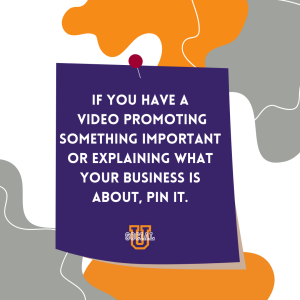
On Facebook, you can pin videos to your page. These should be the videos that you want people to see the most. If you have a video promoting something important or explaining what your business is about, pin it. It’s an easy way to make sure people see the content you think is most important before anything else.
Live Video
Live video does much better than recorded video on Facebook. It gets more engagement and views. We do weekly live videos every week on our Facebook and have seen the benefits that it brings firsthand. Live video is also a fun way to interact with your audience in real-time. It gives clients the chance to ask you questions and get answers on the spot.
Native Video
Native video is a video that is uploaded directly to the platform you are posting on. It does not include a link that sends someone to another profile. When you upload video natively, you are much more likely to get views and engagement. People see the videos more when they are native because Facebook does not want to send people to other platforms. If you want to post one of your Youtube videos on Facebook, edit it and post it directly to the platform.
Video, Video, Video

We can not stress enough how important video is for your success on social media. Take the tips and tricks you learned from this week’s blog and run with them. You’ll thank yourself later!



0 Comments